Application
Internet Application (Fellow)
If you have already registered as an applicant online
Login here
Kobe City Medical Center General Hospital
How to apply using the staff recruitment management system
Please be sure to check the contents of this page before applying with the Kobe City Medical Center General Hospital Staff Recruitment Management System (hereinafter referred to as the "system").
For operations within the system, please follow the guides on this page and the system.
Things to prepare in advance
-
① PC, smartphone
- *The recommended environment is "Google Chrome latest version", and "JavaScript" usage setting is required.
- *Requires "Adobe Acrobat Reader (Ver.5.0 or higher)" to view PDF files.
- * Mobile phones other than smartphones are not supported.
-
② Email address for registration
If your security settings are advanced, or if you are restricting reception by specifying domains, etc., please make settings so that you can receive emails from the following domains.
"@bsmrt.biz" "@kcho.jp" -
③ Face photo data
Prepare items that meet the following conditions.
- Photos taken within 3 months before application
- No hat, taken from the front of the upper body
- File format: Image (JPG/JPEG) only
- Size: Within 3MB
-
④ Copy of doctor 's license
-
⑤ Graduation certificate
-
⑥ Transcript
*Please receive a certificate from the university you graduated from.
-
⑦ A document certifying that you have completed clinical training based on the doctor Practitioners Act,
Or clinical training completion registration certificate (copy)- *If you have conducted training at two or more locations, please submit proof of all of them.
- * If the clinical training institution has a prescribed format, it can be submitted in that format. If you do not have the form, please use this Certificate of Completion of Clinical Training. (Form download: PDF/37KB)
-
⑧ Letter of recommendation
Notes
- If the main registration is not completed within the application acceptance period, you will not be able to take the exam.
- During the application acceptance period, the system accepts applications 24 hours a day. However, the system may be stopped for urgent maintenance and inspection work.
- Just before the deadline for accepting applications, processing may take some time due to factors such as server congestion, so please apply as early as possible.
- In principle, our clinic will not be held responsible if you are unable to take the exam due to incomplete registration during the application period due to insufficient e-mail reception settings, incomplete application details, communication line failure, etc.
- If your e-mail address or phone number changes or becomes unusable during the application acceptance period and the examination period, please contact the General Affairs Division immediately (Contact information is at the end of this page).
Access to the system
- ① Access from "Internet application" of Kobe City Medical Center General Hospital.
- ② Click on the test category you wish to take and register.

Application procedure in the system
《Until provisional registration》
- ① From the "List of Exams", click the "Examination Category" of the occupation you wish to take.
- ② Click "Entry".
- ③ If you agree with the content regarding the handling of personal information, click "Agree".
- ④ When you move to the personal information input screen, enter each item and click "Register". A screen like the one below will appear. This is the work of provisional registration.
* You cannot temporarily save during registration. Please note that if you interrupt the registration process, you will need to re-enter the information from the beginning.
* Depending on the settings of your browser, communication may be disconnected after a certain period of time without any operation. If the screen just disappears after clicking "Register", the temporary registration has not been completed. If the screen below does not appear, please perform the temporary registration again.
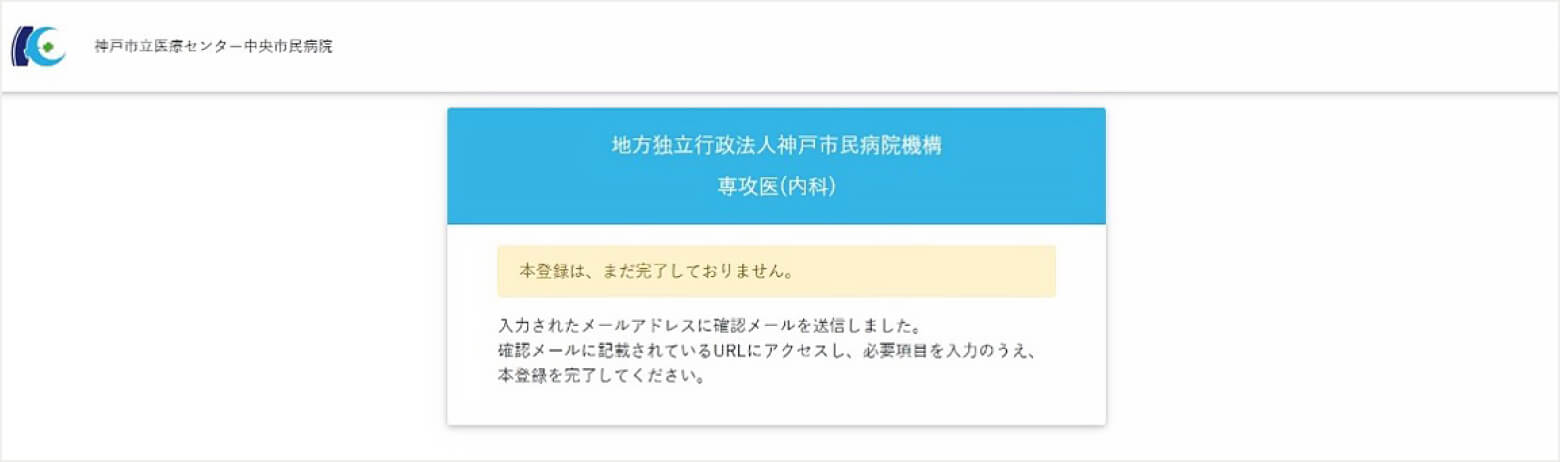
Application procedure in the system
《Until My Page is opened》
-
① An email will be automatically sent to the registered email address with the subject "[Kobe City Medical Center General Hospital] Temporary Registration Completed/Registration Request Notice". Please confirm receipt.
*If the e-mail does not arrive promptly, it is possible that the registration has not been completed, that the e-mail address was entered incorrectly, or that the e-mail has not been received due to the e-mail filtering function. Please check your network environment, browser settings, email settings, spam folder, etc., and re-register as appropriate.
If you still do not receive it, please contact the General Affairs Division (Contact information is at the end of this page). -
② Access the URL in the email text, enter your login ID (described in the email text) and password, and log in to the My Page of the system. A screen similar to the following will appear.
*Please note that the URL will expire 24 hours after the email is sent, and will become invalid after that time.
*The login ID is important information for logging in to My Page, so please make a note of it or print it out if necessary, and do not forget it.

Application procedure in the system
《Until official registration》
-
① Click “Entry” at the top of My Page and enter each item.
* You cannot temporarily save during registration. Please note that if you interrupt the registration process, you will need to re-enter the information from the beginning.
*Since there are many items to be entered, if it is difficult to enter all of them at once, you can enter "A" or "I" in the required items and temporarily complete the entry.
* Depending on the settings of your browser, communication may be disconnected after a certain period of time without any operation. It is recommended that you make a draft of the input contents of each item in Word or Notepad, etc., and keep a backup.
-
② Upload face photo data.
*For data conditions, please refer to "Things that need to be prepared in advance" on this page.
*You may not be able to upload from some smartphones. In that case, please upload from your computer.
-
③ Click "Confirm input contents" at the bottom of the input screen.
-
④ After confirming the contents on the "Confirm input contents" screen, click "Entry" (blue) at the bottom of the screen to display the following screen. This is the end of the registration process.

Application procedure in the system
《Up to confirmation of completion of registration (completion of application)》
An email will be automatically sent to the registered email address with the subject "[Kobe City Medical Center General Hospital] Final Registration Completion Notification" (contents shown in the email below). If you have received it, your registration is complete.
*If the e-mail does not arrive promptly, it is assumed that "registration has not been completed" or "e-mail has not been received due to the e-mail filtering function". Please check your network environment, browser settings, email settings, spam folder, etc., and re-register as appropriate. If you still do not receive it, please contact the General Affairs Division (contact information is at the end of this page).
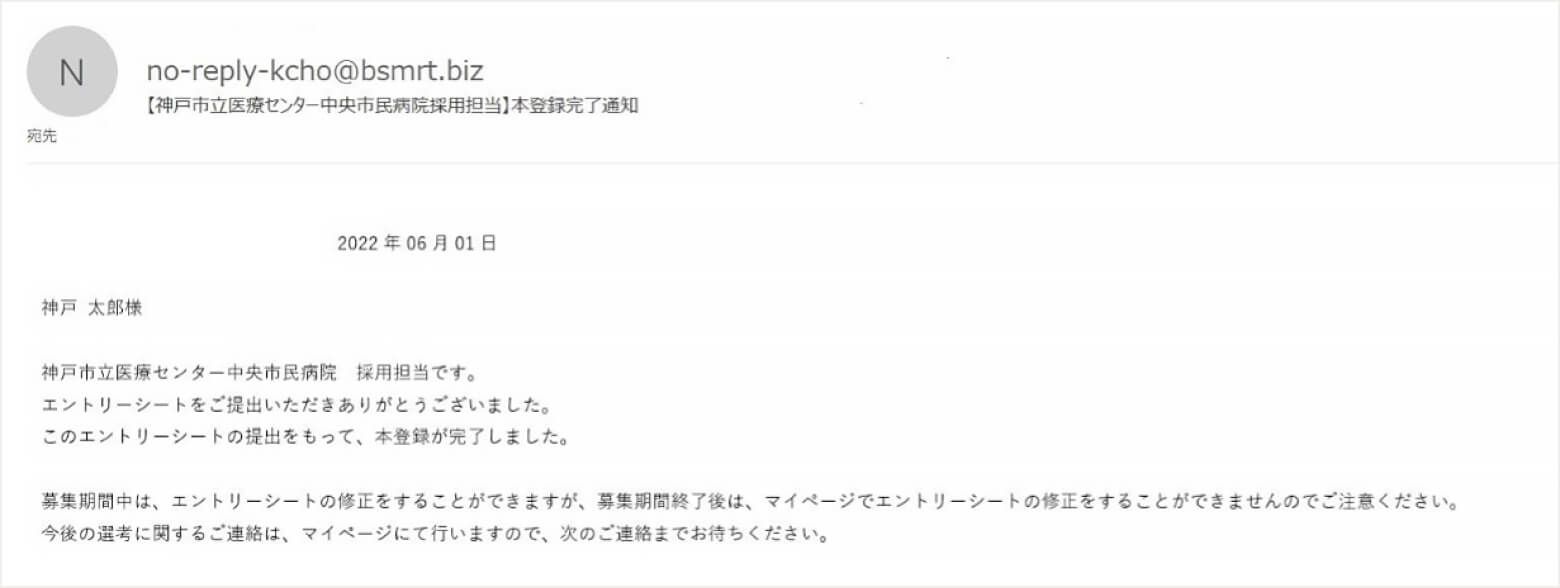
《Inquiries》
神戸市立医療センター中央市民病院総務課
TEL:078-302-4321
Eメール:kyoikubu@kcho.jp
*As a general rule, messages will be exchanged within the system after this registration is completed.
Please use the above e-mail address if you need to contact us by e-mail.
- top page
- Clinical Training Center Overview
- clinical resident
- dental resident
- Senior Resident
- List of application requirements
- Hospital tour application (for medical students)
- Hospital visit application (for dental students)
- Internet application (clinical resident/dental resident)
- Internet application (Senior Resident)

